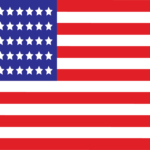- Customizable backlit LCD graphical user interface
- 22 softkeys with 10 user-defined keys
- Tactile keypad for scale operations, numeric entry and navigation
- On-screen keyboard available during entry mode (or external keyboard)
- Supports 28 scales within 5 different scale types:
- Analog load cell, multi-range/interval weighing
- Total scale summing
- Serial input scales
- iQUBE² scales
- Program scales
- 2 to 14 option slots for additional scale channels, serial ports, digital inputs and outputs, analog outputs and protocol interfaces
- iRite™ Programming Software
- Customizable user applications with event-based functions
- 150 built-in functions for application processes and data tables
- Four serial ports supporting RS-232, RS-485, 20mA
- USB Type A and B replaces Serial on Port 2 (USB model)
- Alibi memory captures serial port transmissions
- Configurable data stream format
- 100 setpoints, 27 configurable setpoint types
- Six digital I/O for control
- Four different enclosure types: universal, deep universal, wall mount, panel mount
Resources / Downloads
Articles
- Agricultural Intelligence
- Aloha Automatización
- Best in Show
- Better by the Bunch
- Coking Coal
- Customization is Key
- DRS Power Technologies Weigh as They Build
- Farmer’s Trust
- From the Heart of Darkness, the BCi Brings Energy
- Give Your Balance a Brain
- In the Winners Circle
- Job Shadowing the 920i
- Murray’s Chicken: Handled with Care
- New Vision
- Newfoundland: Where Shrimp, Icebergs, and Moose Roam Free
- Paradise Found
- Raising Million Dollar Bucks
- Rattling Acres
- Red is Delicious
Fieldbus Configuration Files
- ControlNet file (EDS) for 920i, 820i, 720i, 520
- 920i, 820i, 720i, 520 DeviceNet Configuration EDS File
- EtherNet/IP file (EDS) for 920i, 820i, 720i, 520
- 920i, 820i, 720i, 520 PROFIBUS Configuration GSD File
- 920i PROFINET Configuration File (GSDML)
- IPConfig-Utility
Manuals
- 920i Programmable Indicator/Controller Operation Manual
- 920i Programmable Indicator/Controller Operator Card
- 920i Programmable Indicator/Controller Technical Manual
- iRite® Programming Language Programmer Manual
- Analog Output Card Installation – 720i/820i/920i
- 920i Deep Enclosure Installation
- 920i Panel Mount Enclosure Installation
- 920i Wall Mount Enclosure Installation
- Troubleshooting 920i and iQUBE Email Issues
- 920i Remote Display Software – Stop/Go Lights Installation Addendum
- 920i Dual Channel Analog Input Card with Thermocouple Input Installation
- 920i Option, Pulse Input Card Installation Manual
- 6V DC-to-DC Power Supply Installation – 920i/820i/720i
- 920i Option, Single Channel A/D Card Installation Manual
- 920i Option, Dual-Channel A/D Card Installation Manual
- 920i Six Card Expansion Board Installation
- Serial Expansion Card Installation – 920i /820i/720i
- 920i Two Card Expansion Board Installation
- Memory Expansion Card Installation – 820i/920i
- Digital I/O Expansion Card Installation – 920i/820i/720i
- Ethernet TCP/IP Interface Installation/Configuration Manual – 720i/820i/920i
- WLAN Option Installation Addendum for 920i, 820i and 720i
- WLAN Installation Instructions – 920i/820i/720i (Legacy Version)
- Fiber Optic Card Installation
- Remote I/O Installation and Programming Manual – 520/720i/820i/920i
- 920i Display Kit Installation
- 920i Series Power Harness Conversion Addendum
- EtherNet/IP Interface Installation/Programming Manual – 520/720i/820i/920i
- ControlNet Interface Installation/Programming Manual – 520/720i/820i/920i
- DeviceNet Interface Installation/Programming Manual – 520/720i/820i/920i
- Profibus DP Interface Installation/Programming Manual – 520/720i/820i/920i
- Batching Switch Option Installation – 920i /820i/720i
- PROFINET Interface 920i Fieldbus Option Card Installation & Configuration Manual
- 920i Setpoint Configuration with 882IS/882IS Plus
- Relay Adapter Kit Installation Addendum
Replacement Parts
- 920i Deep Enclosure Replacement Parts Catalog Page
- 920i Panel – CPU Board Connections Replacement Parts Catalog Page
- 920i Panel – Main Assembly Replacement Parts Catalog Page
- 920i Universal – Main Assembly Replacement Parts Catalog Page
- 920i Universal – Power Supply Replacement Parts Catalog Page
- 920i Wall Mount – Bottom View Replacement Parts Catalog Page
- 920i Wall Mount – Main Assembly Replacement Parts Catalog Page
Sales Literature
- 920i Programmable Indicator/Controller
- 920i and 1280 Comparative Matrix
- Rice Lake Weight Indicator Product Guide
Firmware
- 920i firmware (Requires Rev L CPU Board or Newer, v5.13.00)
- 920i firmware (Requires Rev L CPU Board or Newer, v5.11.01)
- 920i firmware (Requires Rev L CPU Board or Newer, v5.09.00)
- 920i firmware (Requires Rev F-G CPU Board or Newer)
- 920i firmware (Requires Rev F-G CPU Board, supports iQUBE²)
- 920i firmware (Requires Rev F CPU Board or Newer)
- 920i firmware (Requires Rev A-G CPU Board)
- 920i firmware (Requires Rev L CPU Board or Newer, v5.06.00)
- 920i iRite with 882IS Setpoints Application
Software
- Revolution Scale Software (v3.49)
- iRev Software – Full Install
- Revolution Label Format Examples, File Gross Tare Net
- 920i Sample Program, Circle Radius
- 920i Sample Program, Inventory
- 920i Sample Program, Error
- 920i Sample Program, PrintHandler
- 920i Sample Program, PrintText
- 920i Sample Program, StopLights
- 920i Sample Program, ScreenSelect
- 920i Formula Sample Program
- 920i Graphing Sample Program
- 920i Database Example
- 920i Hello World Sample
- 920i InMotion Sample Program
- 920i USB Driver Installation
- 920i Single Truck Kiosk iRite Application
- Timed I/O
- SMTP Test Server
- Revolution for old config files. Win98 or earlier
- Revolution Format Examples DPL
- iSeries Update Utility (used for transferring firmware to indicators)
Technical Bulletins
- 720i, 820i and 920i Software Revision Display Lockup
- 920i Firmware Downloads
- Important Changes to 920i Display and CPU
- 920i Programmable Weight Indicator Backlight Replacement
Videos / Webinars
- 920i HMI/Controller – “Flexibility”
- 920i HMI/Controller – “Intelligence”
- 920i HMI/Controller – “Speed”
- ScaleTalk: Calibrating an iQUBE² With the 920i Indicator
- ScaleTalk: Configuring the 920i Indicator for the iQUBE² Junction Box
- Rattletrap Digital Filtering
- 920i Benefits of New CPU and Compatibility
- 920i Fluorescent Backlight Display Board Replacement with LED Backlight Display Board
- 920i: Modifying Streaming Format
- Bypassing a Forgotten Ethernet Password
- Configuring a 920i for two 4-channel iQUBE²s
- Configuring a UDS
- Configuring a WiFi Card
- Connecting iRev to the 920i Indicator
- Connecting a Stop and Go LaserLight to a 920i with iRev
- Updating 920i Firmware Through RS-232
- Setting up a Serial Scale
- Indicators Overview: Part 5, Programmable Indicators