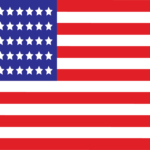- Customizable color touchscreen with graphical user interface
- User-defined softkeys, icons and graphics
- Tactile keypad for scale operations, numeric entry and navigation
- On-screen keyboard available during entry mode (or external keyboard)
- Built-in web server for remote access, systems integration and data monitoring
- Multi-language operation and text entry
- Supports eight scales within five different kinds:
- Analog load cell, multi-range/interval weighing
- Total scale summing
- Serial input scales
- iQUBE²™ scales
- Program scales
- Six smart card slots for additional scale channels, serial ports, digital inputs and outputs, analog outputs and protocol interfaces
- iRite™ Programming Software
- Five built-in applications: Truck In/Out, recipe storage, filling/dosing, counting, checkweighing
- Customizable user programs with event-based functions
- 150 built-in functions for common processes and data tables
- Customize and transfer data via email, FTP server and networked printers
- Display data with line charts or bar graphs
- iRite reporting of iQUBE² alerts
- Email, USB, Ethernet TCP/IP, Wi-Fi Direct®, two serial ports RS-232 or RS-485
- Alibi memory captures serial port transmissions
- Four configurable data-stream formats for PC, printers and remote displays
- 100 setpoints, 18 configurable setpoint types
- Eight digital I/O for control and pulse count
- Three different enclosure types: universal with tilt stand, panel mount and wall mount
Resources / Downloads
Articles
- 1280 in Full Control
- Paradise Found
- Weight Indicators with Built-in Web Servers
Catalogs
- 1280 Enterprise Catalog Page
Fieldbus Configuration Files
- 1280 and 880 DeviceNet (single port M30)
- EtherCAT file (XML) for 1280 and 880 single M30
- EtherNet/IP file (EDS) for 1280 and 880 single port M30
- 1280 and 880 PROFIBUS (single port M30)
- 1280 and 880 PROFINET (single port M30)
- IPConfig-Utility
Manuals
- 1280 Enterprise Series Operation Manual
- 1280 Enterprise Series Technical Manual
- 1280 Enterprise Series Installation Manual
- iRite® Programming Language Programmer Manual
- iQUBE² Junction Box/1280 Enterprise Quick Start Guide
- 1280 Single A/D (First Generation) Scale Card Option Addendum
- 1280 Single A/D (Second Generation) Scale Card Option Addendum
- 1280 Dual A/D (First Generation) Scale Card Option Addendum
- 1280 Dual A/D (Second Generation) Scale Card Option Addendum
- 1280 Analog Input Card Installation
- 1280 Analog Output Card Installation
- 1280 Overlay Replacement Addendum
- 1280 Digital IO Expansion Card Option Addendum
- 1280 Relay Board Option Addendum
- 1280 Serial Expansion Card Option Addendum
- 1280 Receptacles for Ethernet or USB Options Addendum
- 1280/880 Interface Option Card Installation Addendum
- 1280 Fieldbus Modbus® TCP Installation and Programming Manual
- 1280 Fieldbus PROFIBUS DP Installation and Programming Manual
- 1280 Fieldbus DeviceNet® Installation and Programming Manual
- PROFINET Interface Installation and Programming Manual
- 1280 Fieldbus EtherCAT® Installation and Programming Manual
- 1280 Fieldbus EtherNet/IP™ Installation and Programming Manual
- Custom Program, 1280 Axle Weighing Operation Manual
- Standard Program, 1280 Checkweighing Operation Manual
- Standard Program, 1280 Counting Operation Manual
- 1280 Filling/Dosing Software Operation Manual
- Custom Program, 1280 Grain Application User Guide
- Standard Program, 1280 Recipe/Batching Operation Manual
- 1280 Truck In/Out Color Touchscreen Indicator – Software User Guide
- 1280 RailBoss Program Operation Manual
- Relay Adapter Kit Installation Addendum
Replacement Parts
- 1280 – Controller Assembly Replacement Parts Catalog Page
- 1280 – 7in Touch Controller Assembly Replacement Parts Catalog Page
- 1280 – 12in Touch Controller Assembly Replacement Parts Catalog Page
- 1280 Panel Replacement Parts Catalog Page
- 1280 Universal Replacement Parts Catalog Page
- 1280 Wall Mount Replacement Parts Catalog Page
- 1280 Fieldbus Cards Replacement Parts Catalog Page
Replacement Parts
- 1280 Enterprise Series Programmable Indicator/Controller
- 1280 Enterprise Series – Design Practices for Intuitive User Experience
- 1280 v2.0 Feature Highlights
- 920i and 1280 Comparative Matrix
- Rice Lake Digital Weight Indicators Matrix
Sales Literature
- 1280 Enterprise Series Programmable Indicator/Controller
- 1280 Enterprise Series – Design Practices for Intuitive User Experience
- 1280 v2.0 Feature Highlights
- 920i and 1280 Comparative Matrix
- Rice Lake Digital Weight Indicators Matrix
Firmware
- 1280 Firmware (2.07.01)
- 1280 Firmware (2.05)
- 1280 Firmware (V2.04.03)
- 1280 Firmware (v1.12.01) compatible with CPU boards (PN 160757 and 194982)
- 1280 Firmware (v1.08.00)
- 1280 Firmware (v1.06.01)
- 1280 Dual Analog Input Firmware
- 1280 Scale Card V 1.08.06
- 1280 Scale Card V 1.08.00
- 1280 Bootloader – needed if updating from a version lower than 1.07 to greater than 1.07
- 1280 Scale Card V 2.00.01 compatible with LPC cards (PN 220026 and 220027)
Software
- Revolution Scale Software (v3.49)
- Software Application for 1280: Axle Weighing
- Software Application for 1280: Checkweighing Program
- Software Application for 1280: Counting Program
- Software Application for 1280: Filling/Dosing
- Software Application for 1280: Recipe Program
- Software Application for 1280: Truck In-Out Program
Technical Bulletins
- 1280 Enterprise Series Enabling Bootloader
- 1280 ESD Grounding Update for Touch Only Models
- 1280 Firmware Version 1.10 Update
- 2020 Date Entry Workaround for 1280 Indicators
- 1280 Enterprise Series Second Generation (Blue) Scale Card Weight Drift
Videos / Webinars
- 1280 Enterprise™ Series Sales Video
- 1280 Enterprise™ Series Truck In/Out Program, In-depth Part 1
- 1280 Enterprise™ Series Truck In/Out Program, In-depth Part 2
- 1280 Enterprise™ Series Wi-Fi Direct & Web Interface
- Calibrating a Scale with the 1280
- Connecting an iQUBE² to a 1280 with RS-422
- ScaleTalk: Calibrating an iQUBE² With the 1280 Indicator
- ScaleTalk: Configuring the 1280 for the iQUBE²
- ScaleTalk: Remote Access Batching With the 1280
- ScaleTalk: Remote Troubleshooting With the 1280
- ScaleTalk: Remote Truck Scale Calibration with the 1280
- ScaleTalk: Updating 1280 Firmware with a Flash Drive
- ScaleTalk: Weighing Trucks In & Out Remotely With the 1280
- Setting up and Configuring a Scale with the 1280
- 1280 Series – Built-in Programs Overview
- 1280 Series – Calibration Walkthrough
- 1280 Series – Configuration
- 1280 Series – Hardware Association
- 1280 Series – Loading the Truck In/Out Program
- 1280 Series – Setting Time & Date
- 1280 Series – Setting Up Streaming
- 1280 Series – Standard Calibration
- 1280 Series – Associating the A/D to a Scale
- iRite, Part 1: Basics of iRite
- iRite, Part 2: User Display, Adding Images to Display
- iRite, Part 3: User Prompting and Displaying on Screen, Printing Variables
- iRite, Part 4: Databases
- iRite, Part 5: Timers
- iRite, Part 6: Digital Inputs and Outputs
- Connecting a 1280 Indicator to Revolution via Ethernet TCP/IP
- ScaleTalk: What is Peak Hold?
- ScaleTalk: What is a Setpoint?
Additional Files
- 1280 Panel Mount Enclosure (CAD Drawing)
- 1280 Panel Mount Enclosure (Line Drawing)
- 1280 Universal (3D Model)
- 1280 Universal Enclosure (CAD Drawing)
- 1280 Universal Enclosure (Line Drawing)
- 1280 Wall Enclosure (CAD Drawing)
- 1280 Wall Enclosure (Line Drawing)
- 1280 7-inch Touch-only Panel Mount (CAD Drawing)
- 1280 7-inch Touch-only Panel (Line Drawing)
- 1280 12-inch Touch-only Panel Mount (CAD Drawing)
- 1280 12-inch Touch-only Panel (Line Drawing)